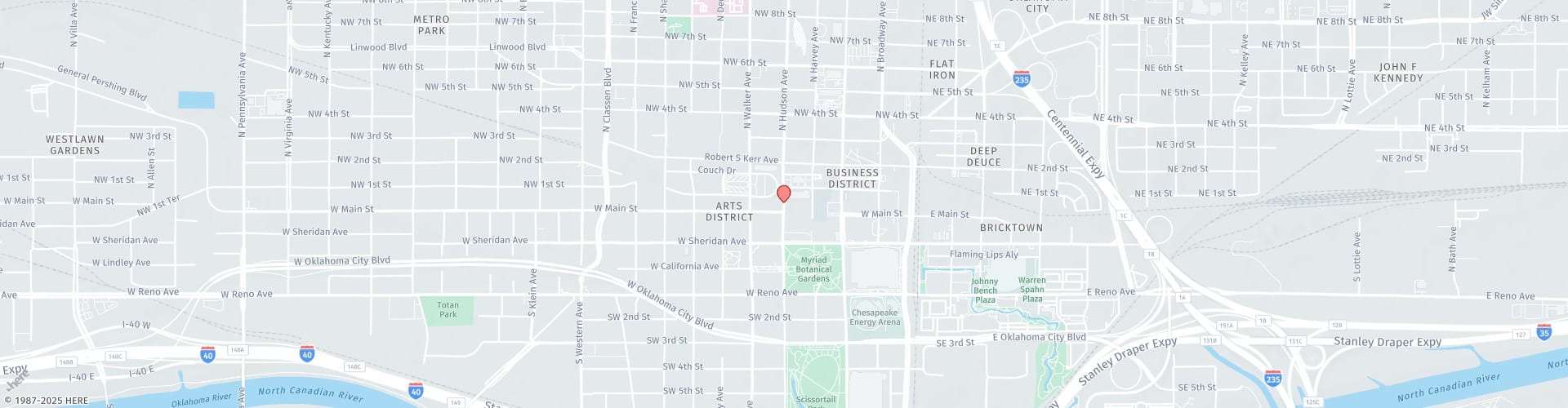Injury & Accident Attorneys Serving Oklahoma City, Edmond, Norman & All Of Oklahoma
From major highways to busy city streets, Oklahoma City sees a lot of traffic. The same is true of Oklahoma as a whole, which also boasts acres of lakes and rivers as well as miles of off-road trails.
Accidents can happen anywhere, whether you’re on the road, on the water, or in the backcountry. The law firm of Johnson & Biscone, P.A. has extensive experience with a wide range of accidents involving many types of vehicles.

For consultation concerning of your motor vehicle accident case, please call Johnson & Biscone at 405-232-6490 today. We serve clients in and around Oklahoma City, Edmond, Norman, and the nearby areas, as well as all of Oklahoma.
Types of Accident Claims Involving Motor Vehicles
Lawsuits involving injuries in a car accident might seem straightforward. However, even a fender bender case can become complicated for non-lawyers once the insurance company gets involved.
If you’ve been injured in a vehicle accident, you need a qualified attorney you can trust to represent your interests. This is true of both car accident cases and claims involving other types of vehicles, including:
- Truck accidents
- Motorcycle accidents
- Pedestrian accidents
- Bus accidents
- Bicycle accidents
- Accidents involving motorized scooters
- ATV accidents
- Boating accidents
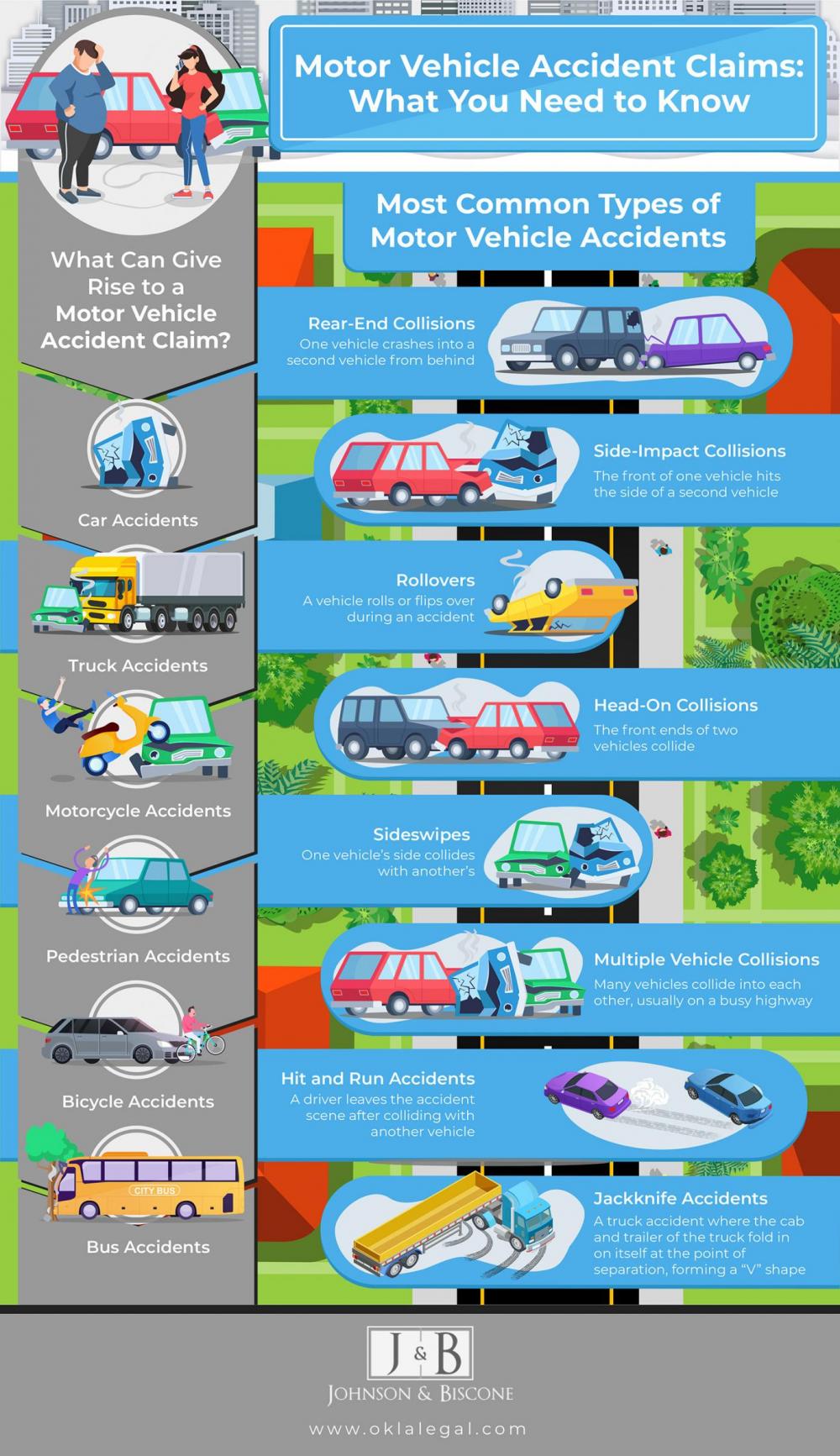
The driver of the other vehicle might not be the only one liable for the injuries you sustain in a motor vehicle accident. Johnson & Biscone, P.A. will investigate your case thoroughly and take action against all applicable parties.
Common Examples of Auto Injury
Injuries sustained in a motor vehicle accident can have life-changing consequences for you and your family. Many of our clients suffer:
- Whiplash
- Neck and back injuries
- Brain injury
- Burn injury
- Internal bleeding and organ damage
- Broken bones
- Torn muscles and tissues
- Soft tissue injuries
When you are hurt in a collision with another vehicle, it is crucial to contact Johnson & Biscone, P.A. as soon as possible. Most vehicle injury claims must be filed within two years There are some cases that must be filed even sooner. Contacting an experienced team of attorneys quickly can protect your claims and protect your rights.
Why Hire Johnson & Biscone for Your Accident Case
Until you hire an attorney, you have no one in your corner. But, from your first phone call to the successful conclusion of your case, Johnson & Biscone, P.A. is with you every step of the way.
Reasons to hire Johnson & Biscone for your vehicle collision case include:
- Exclusive focus on personal injury law, including car, truck, and motorcycle accident cases
- Nearly a century of combined experience
- Millions of dollars in verdicts and settlements for clients injured in vehicle accidents
- Our attorneys personally review all relevant documents, including medical records, the police report of the accident scene, letters from your insurance company, notes from your employer, and more
- Partner attorneys recognized as Top Rated Lawyers in Personal Injury
- Hands-on guidance for what to do after an accident, seeking medical care, and building your claim
"VERY professional & eager to help!!! No empty promises here. What they say, happens AND FAST!!!!"
Your initial consultation is free and comes with no obligation. Call 405-232-6490 today to speak to a motor vehicle accident lawyer at Johnson & Biscone, P.A. today. Our attorneys serve Oklahoma City, Edmond, Norman, and nearby communities, as well as all of Oklahoma.